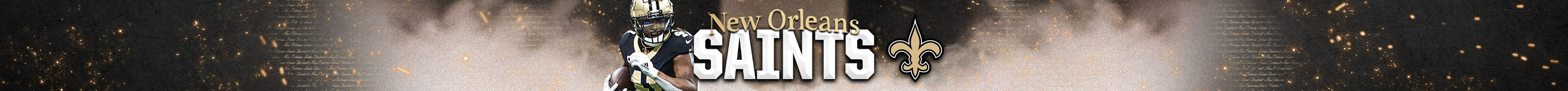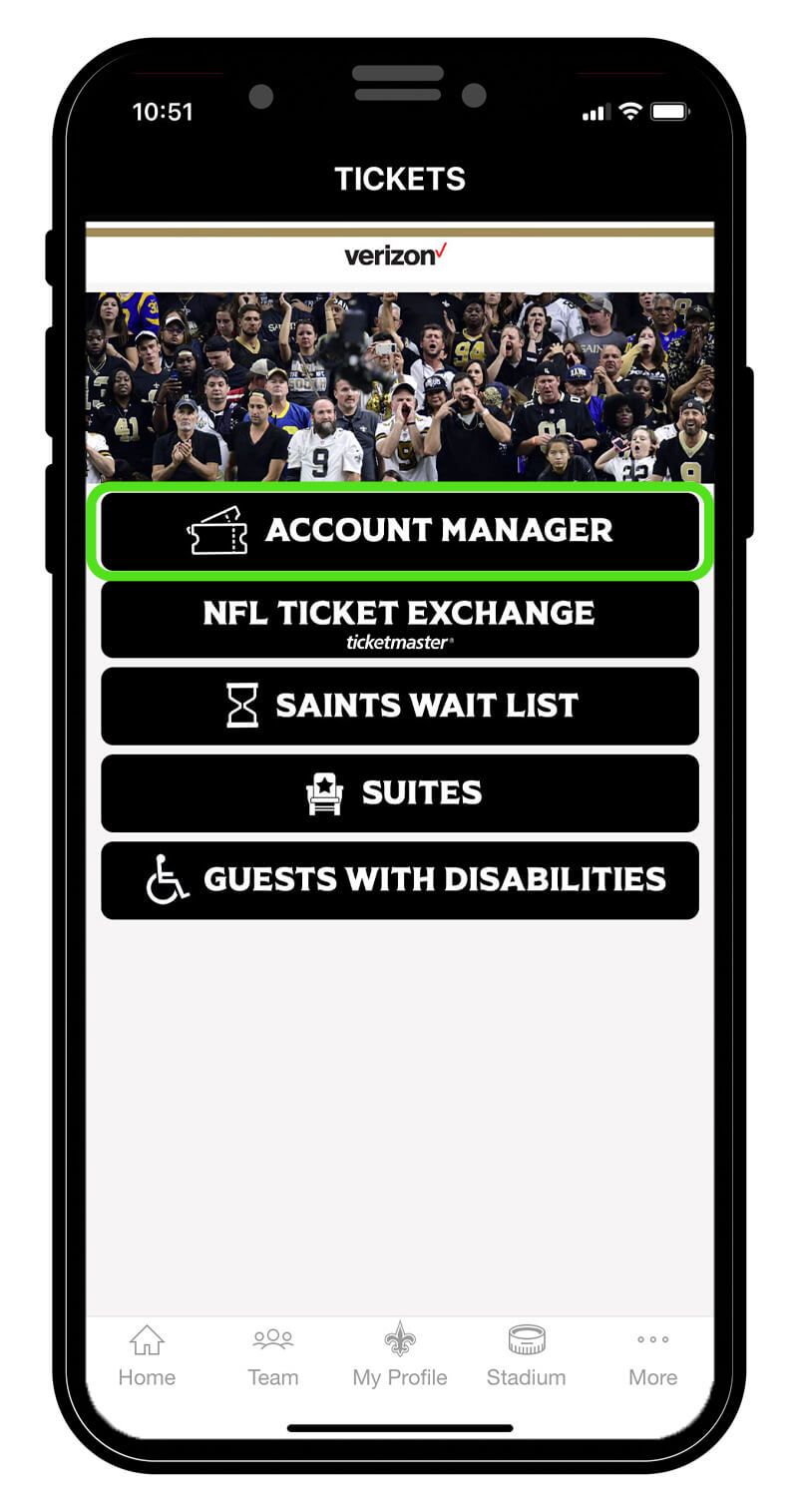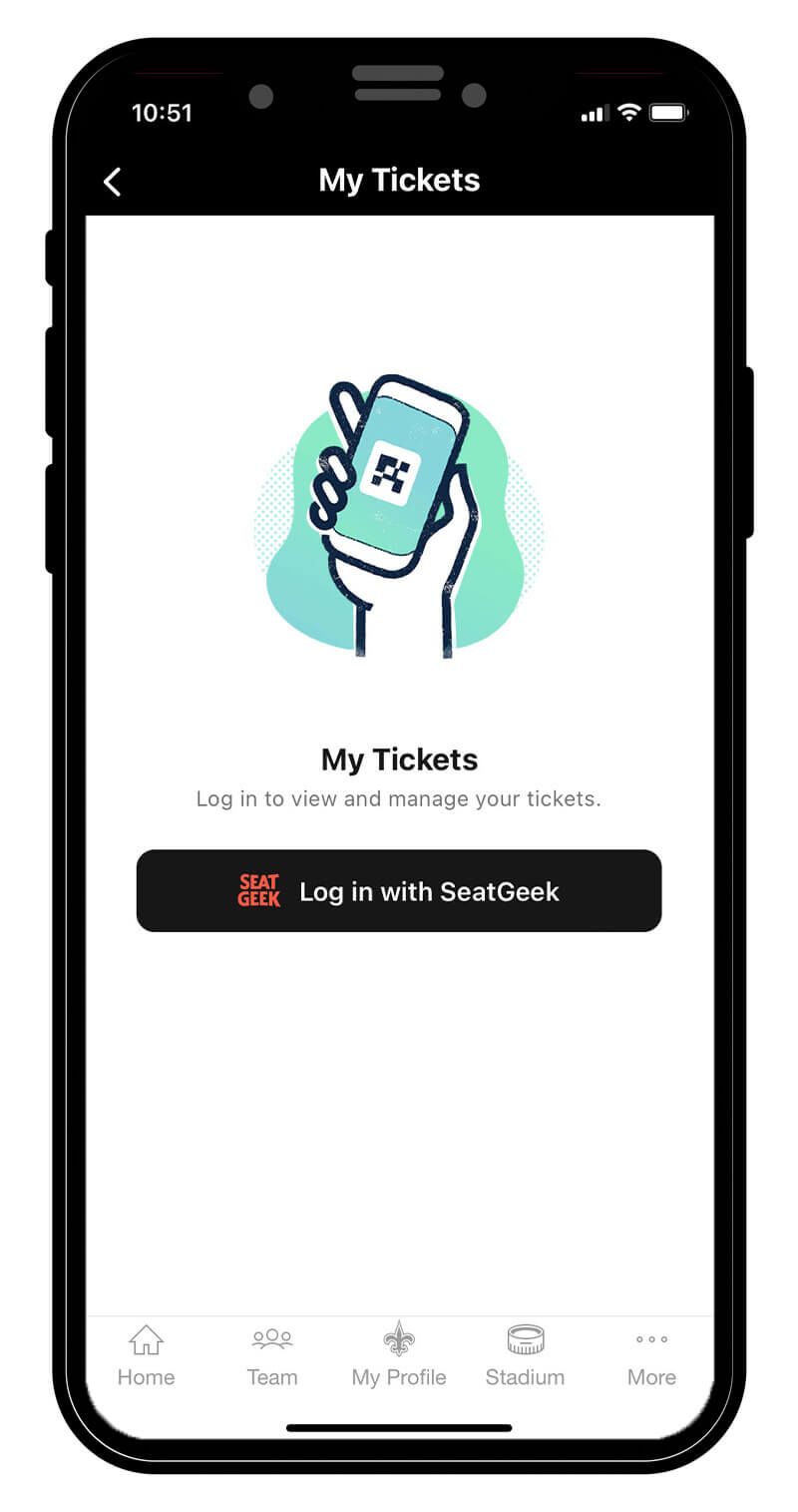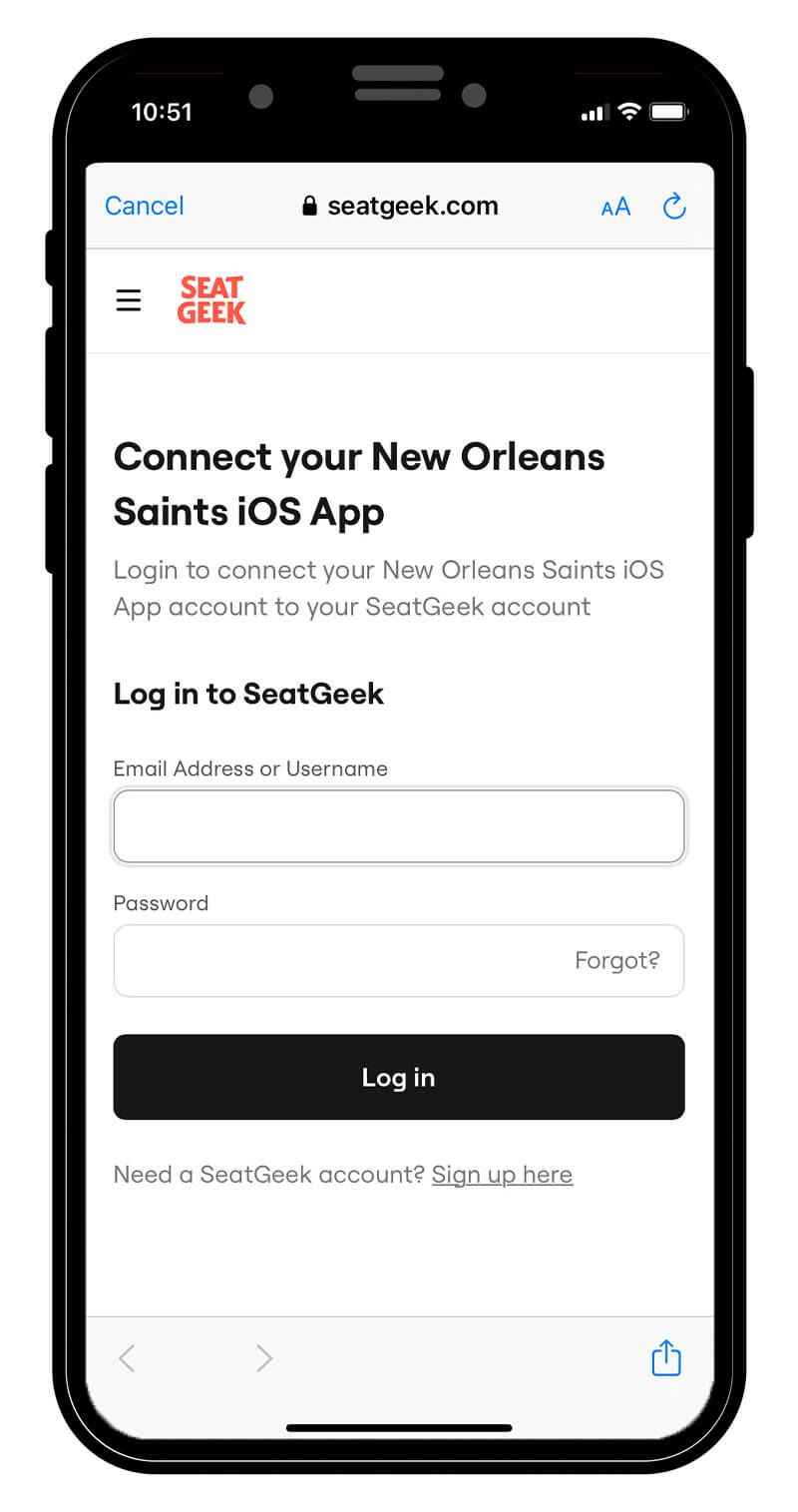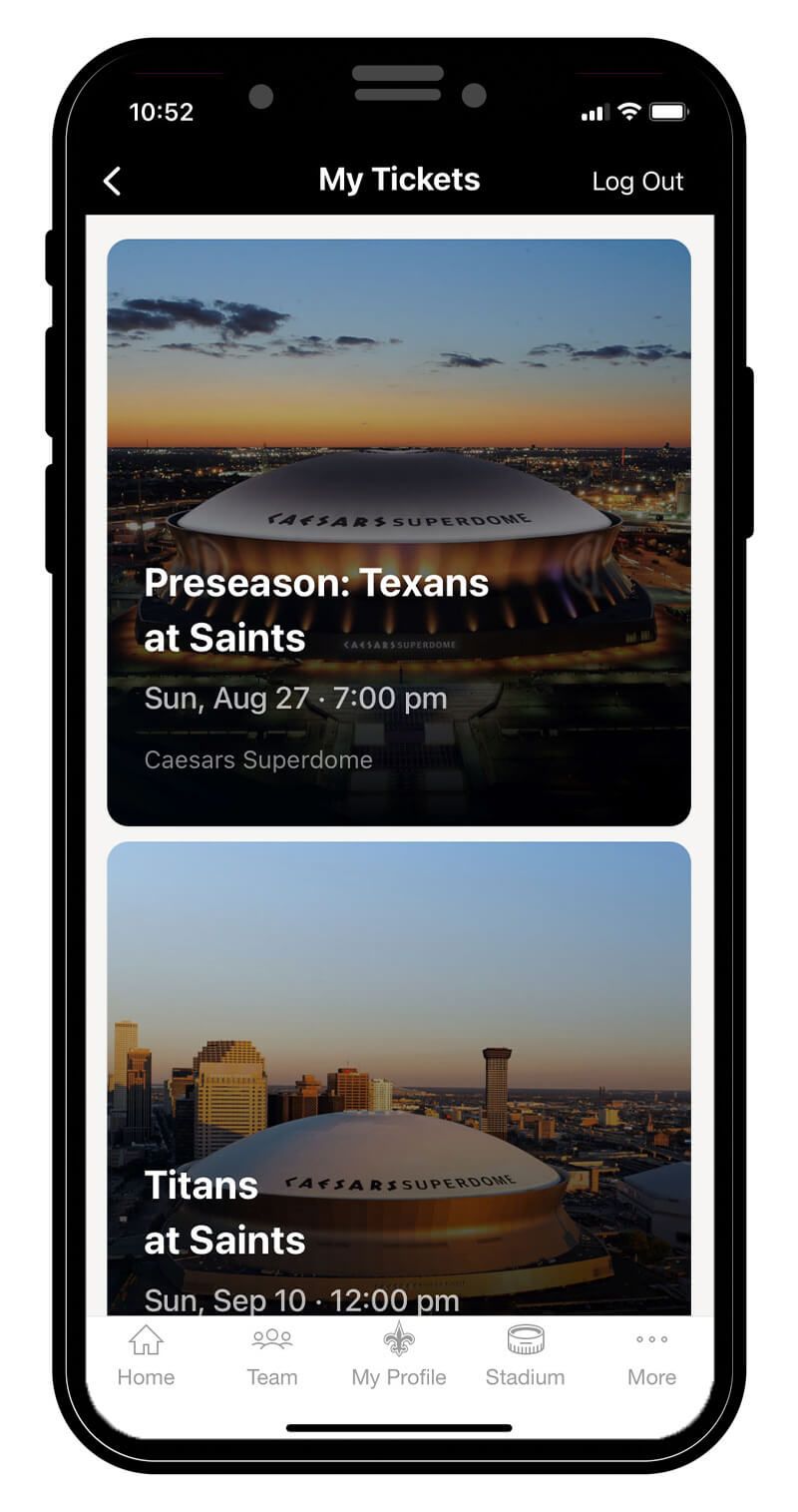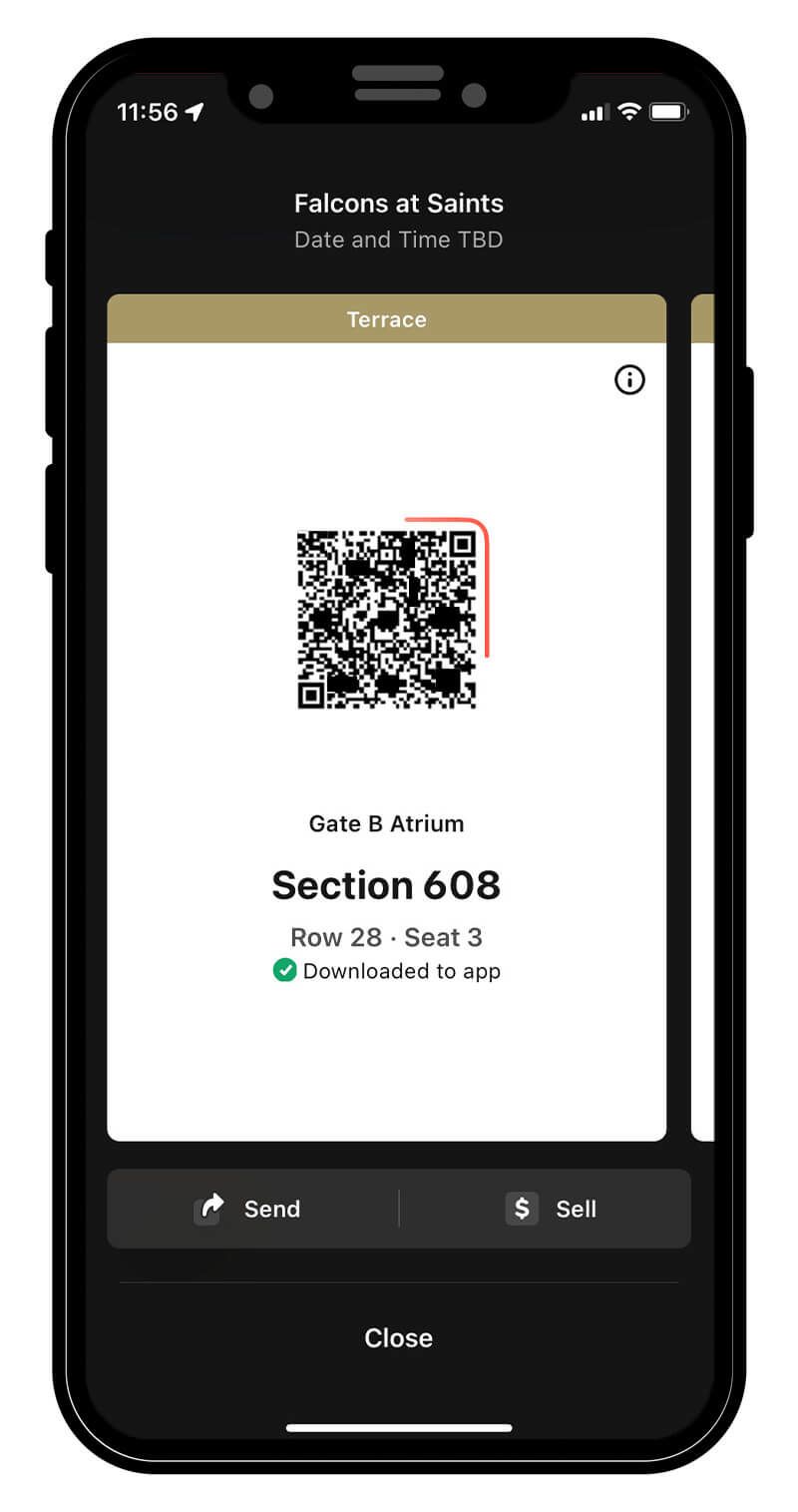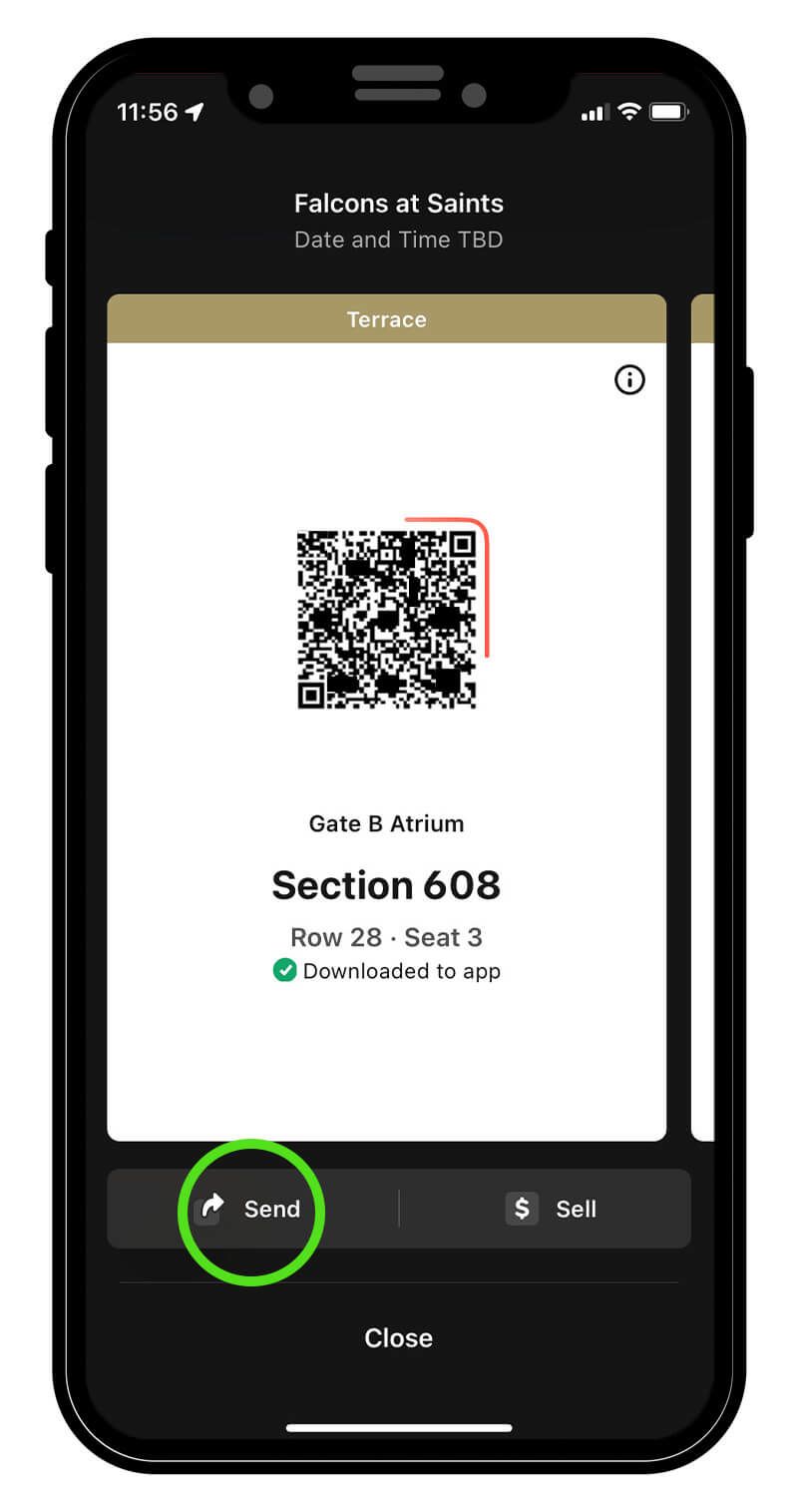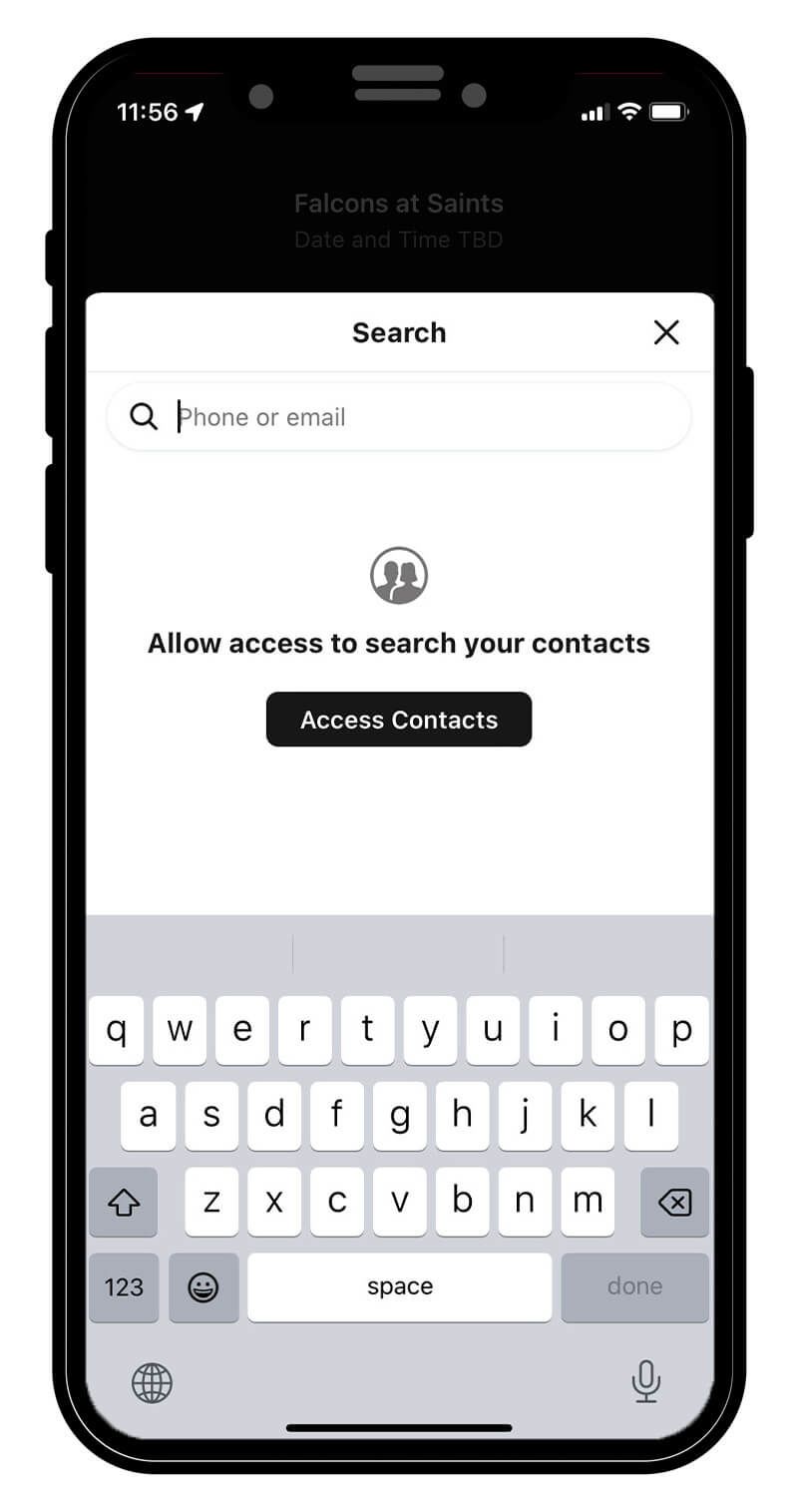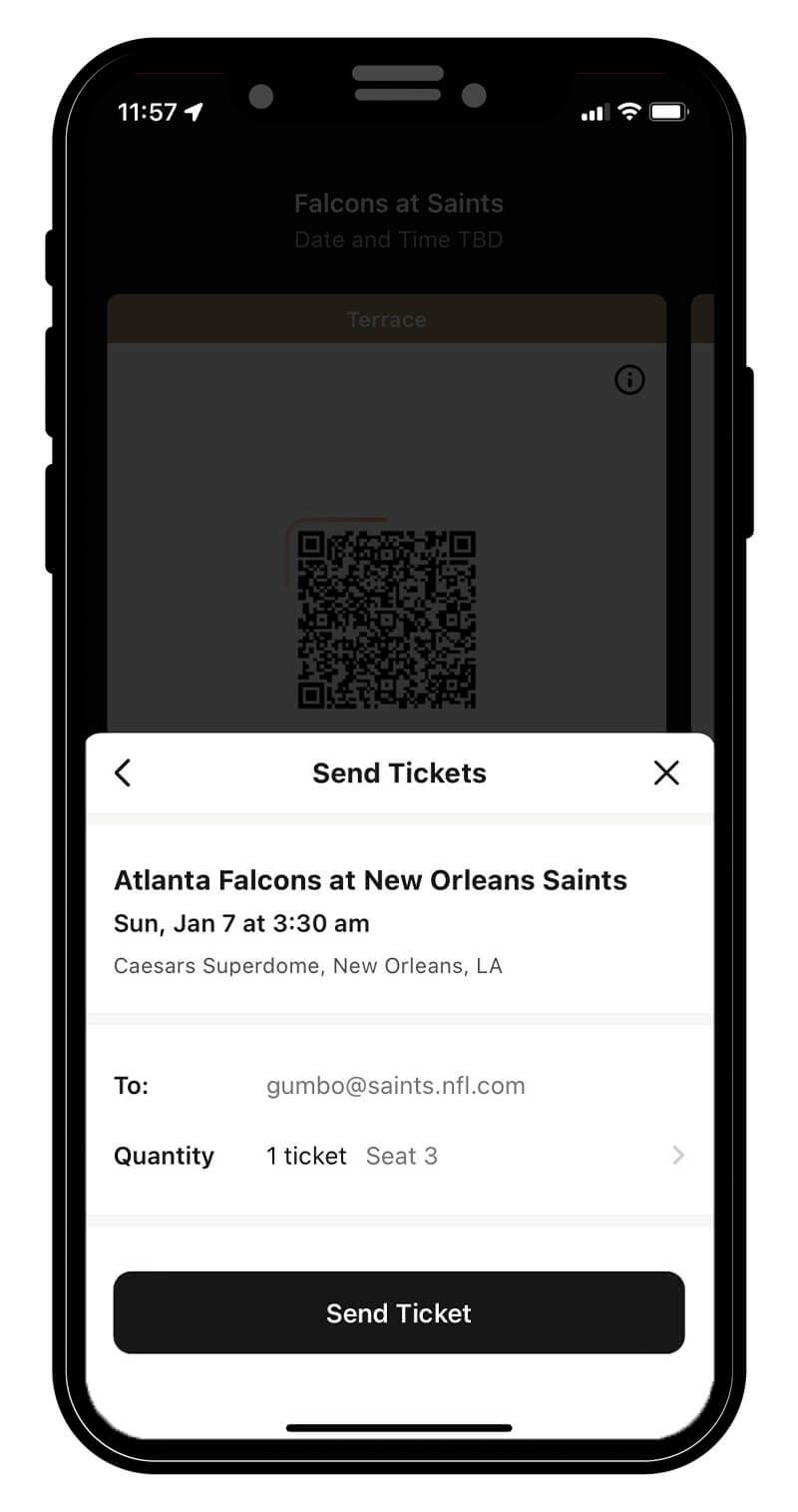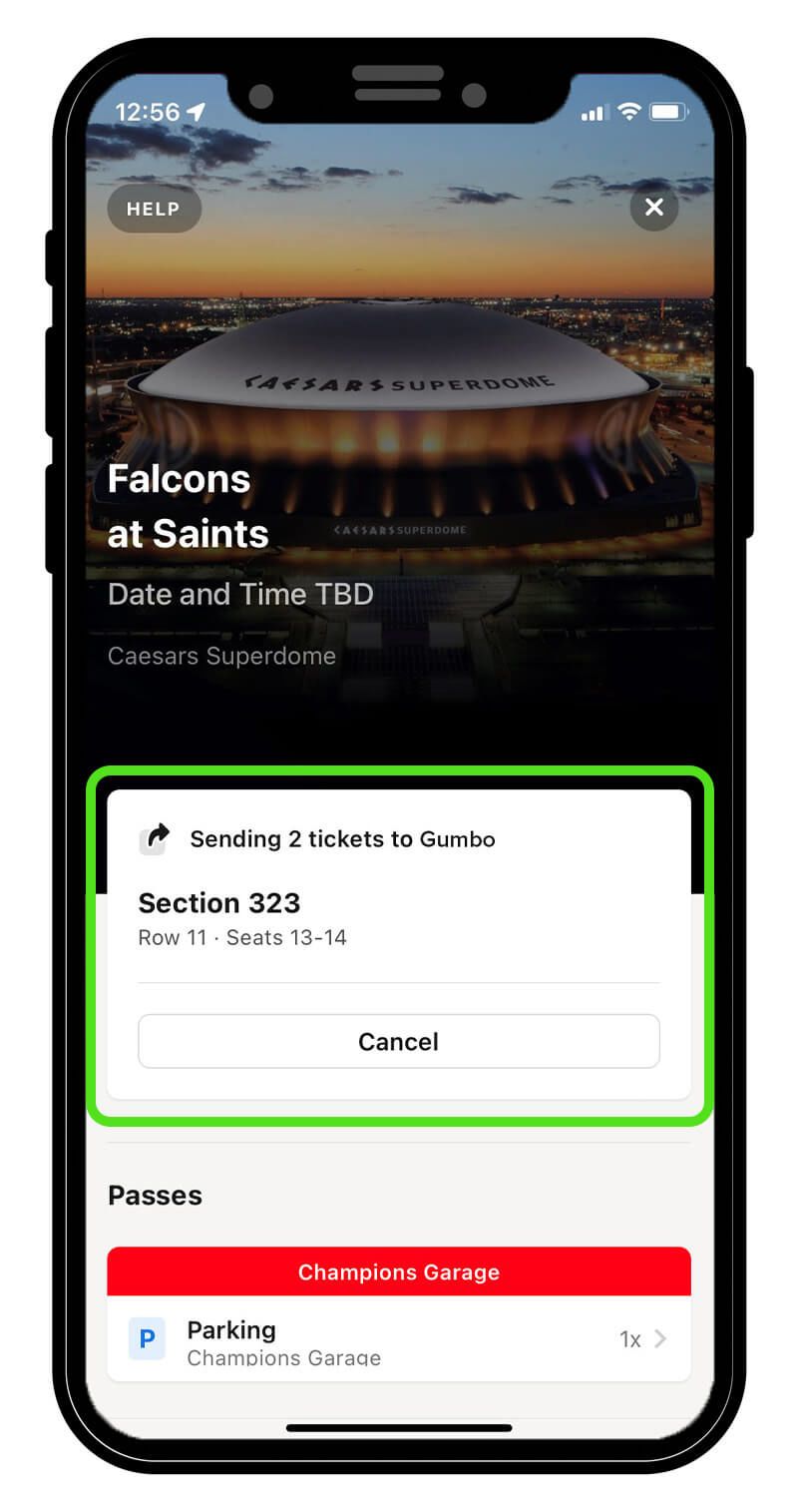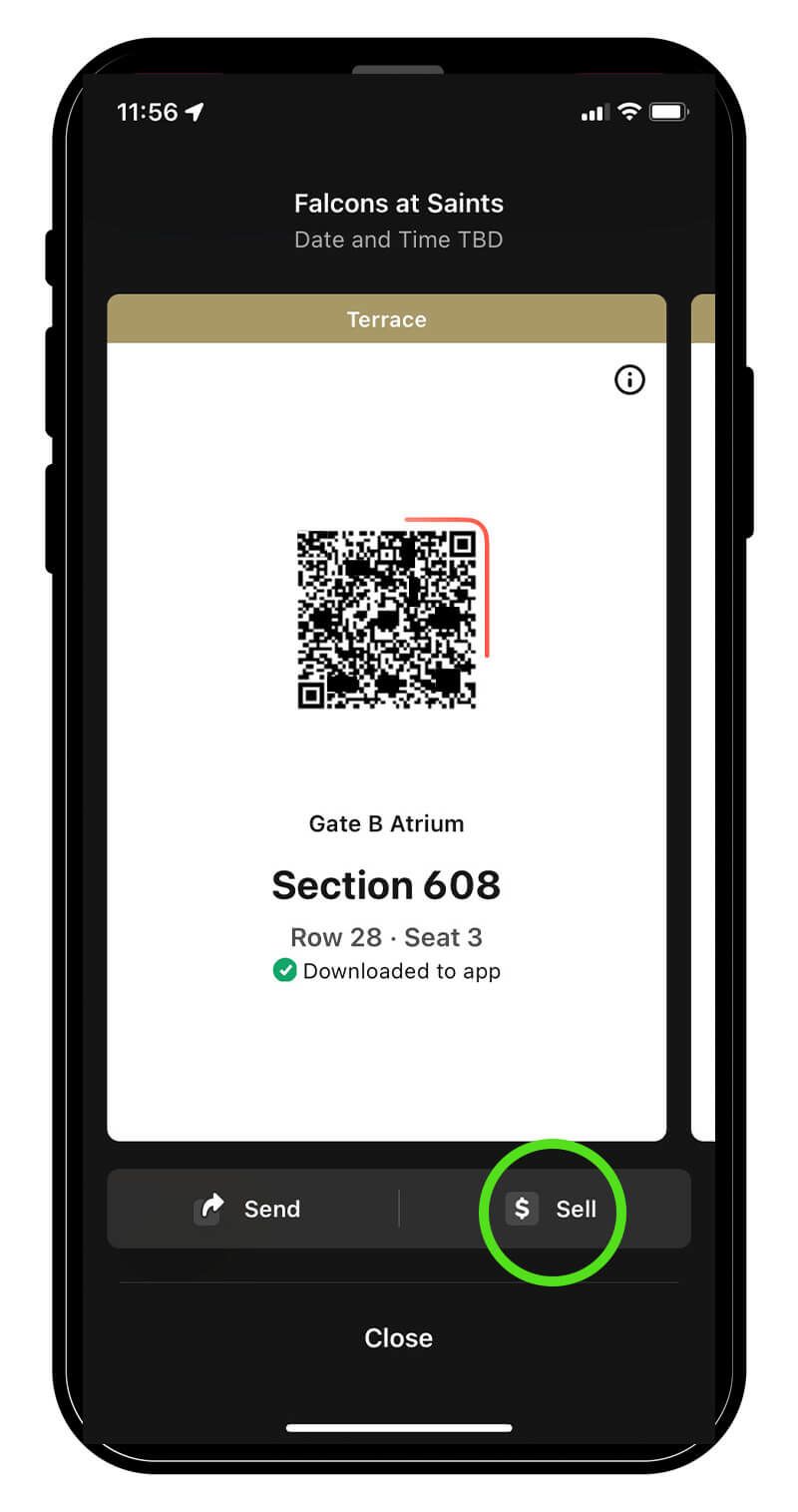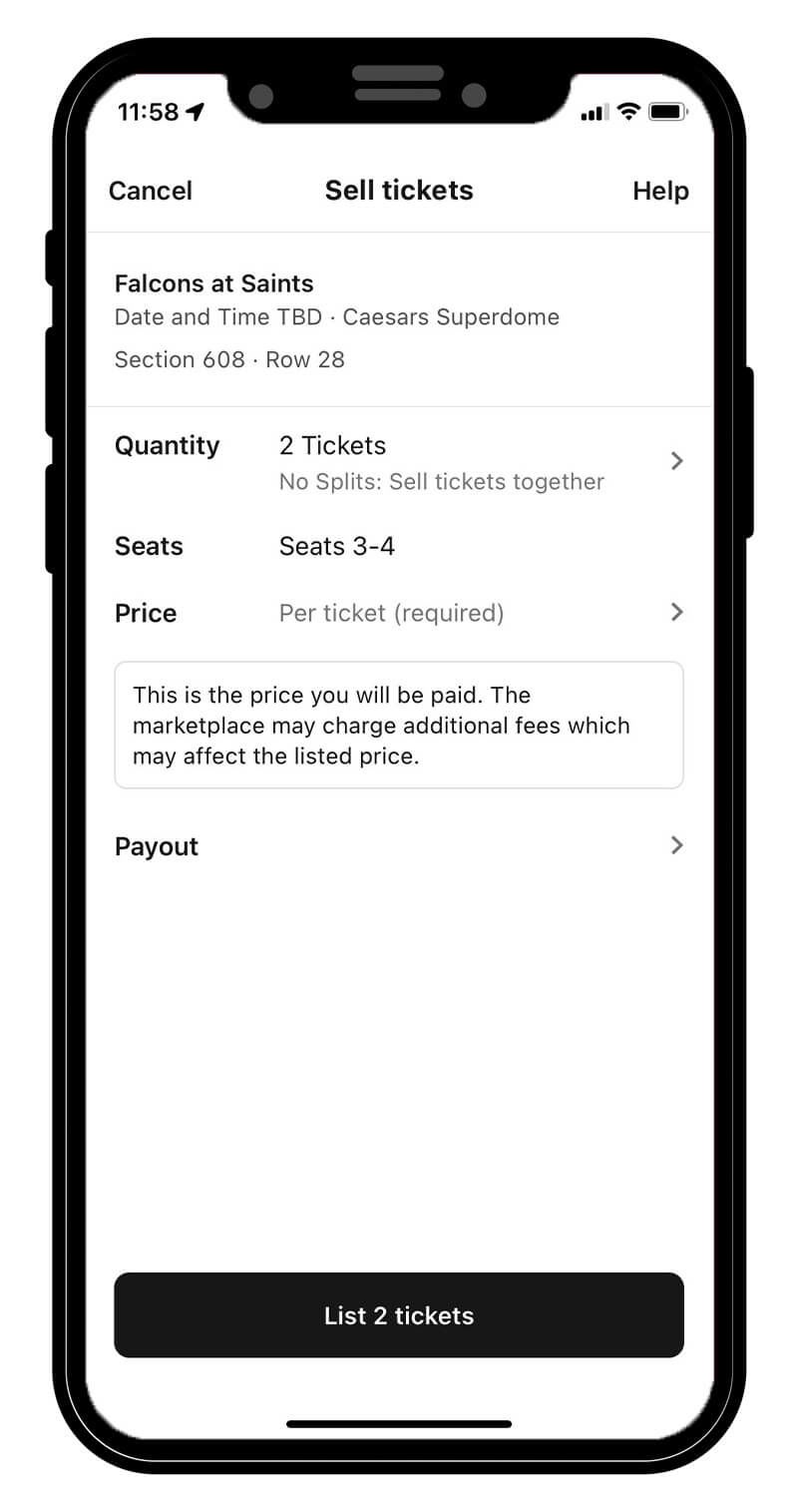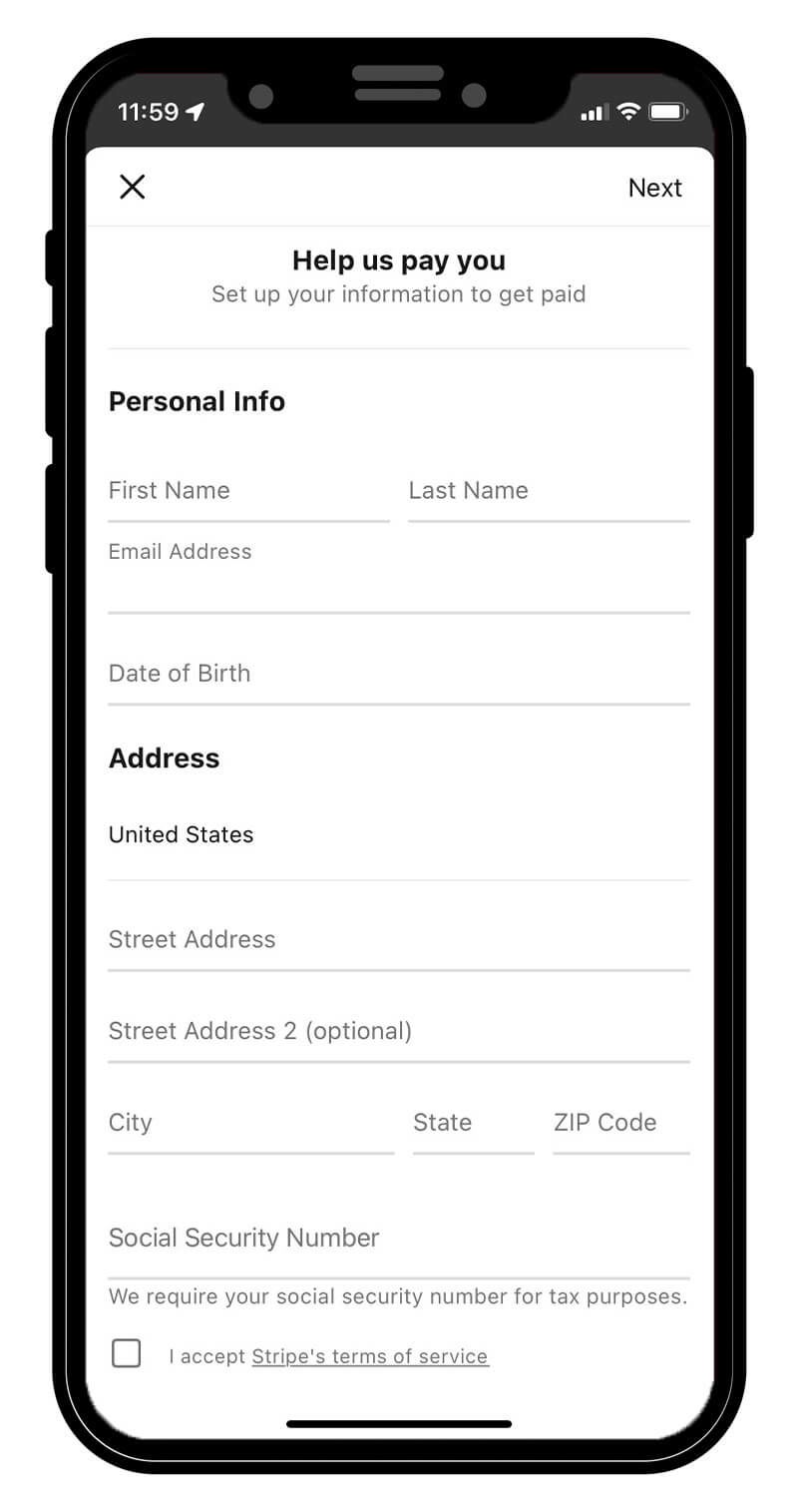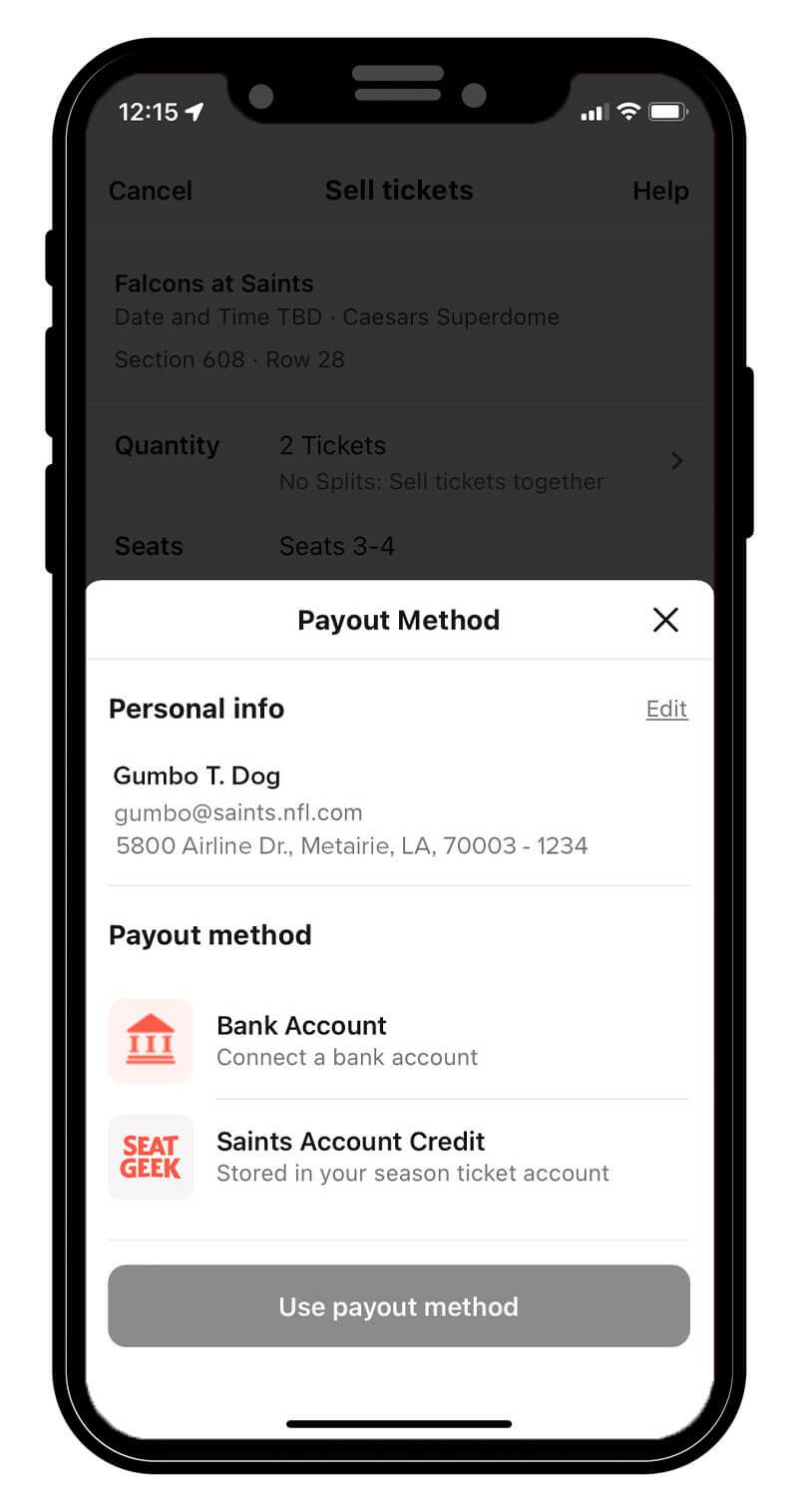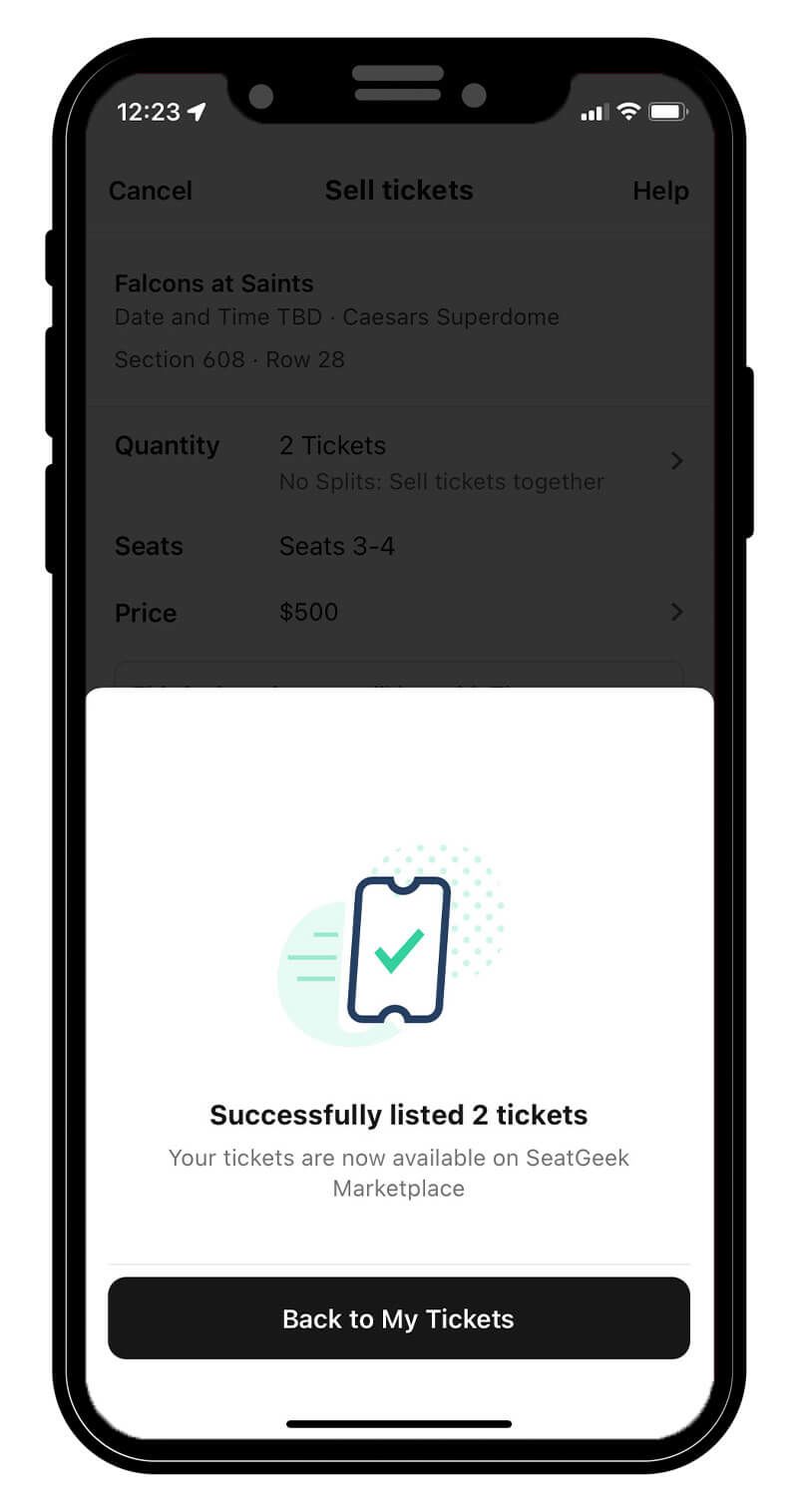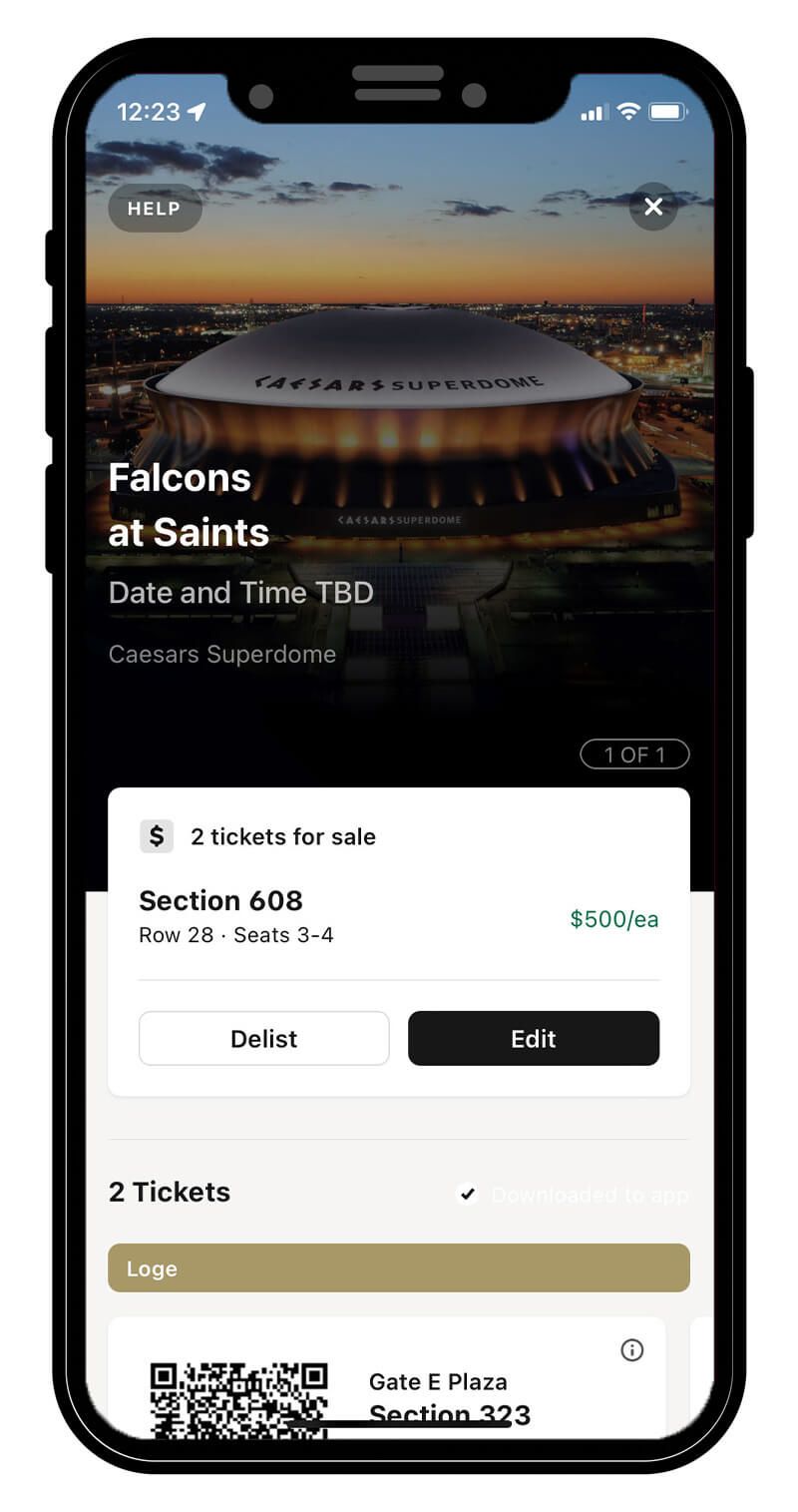SeatGeek's official primary ticketing platform brings a host of features to the Saints that will make it easier for fans to access and manage tickets to their games. Below are step-by-step tutorials on accessing, transferring and selling your tickets from the Saints app on your mobile device:
How to Access, Transfer, or Sell your New Orleans Saints Tickets | NewOrleansSaints.com